| Home Theatre | |
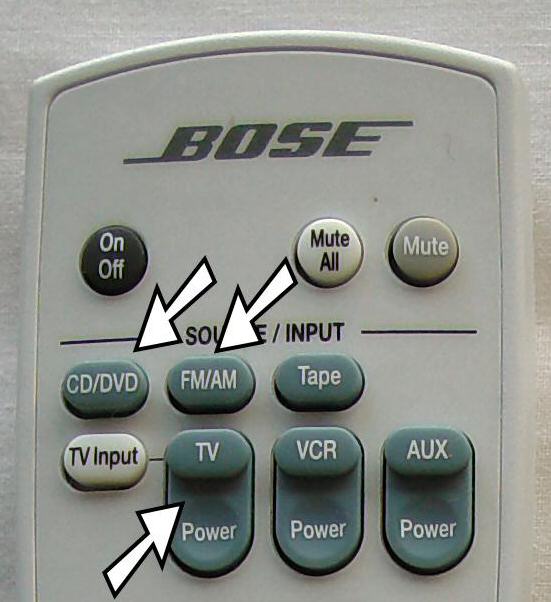 |
The Bose controller is used to select CD/DVD input, FM/AM radio, or TV. Pressing the relevant button will switch on the Bose Home Theatre unit and select the chosen device.
Note that the Tape, VCR, and AUX buttons are not used. See below for how to use the VCR.
After pressing CD/DVD you should load a CD or DVD disk in the Bose unit and press Play. After pressing FM/AM, use the FM/AM button to switch between FM and AM and use the numbers to select preset stations or the seek button to look for stations. Use the raised part of the TV button, where the word TV appears, to show something on the TV. Use the lower part, where the word Power appears to switch the TV on/off. |
|
Note that the TV Power button on the Bose controller will only switch the set on/off if the TV is on standby - in other words the TV must not be switched off at the set. Note too that the On/Off button on the Bose control does not affect the On/Off state of the TV. |
|
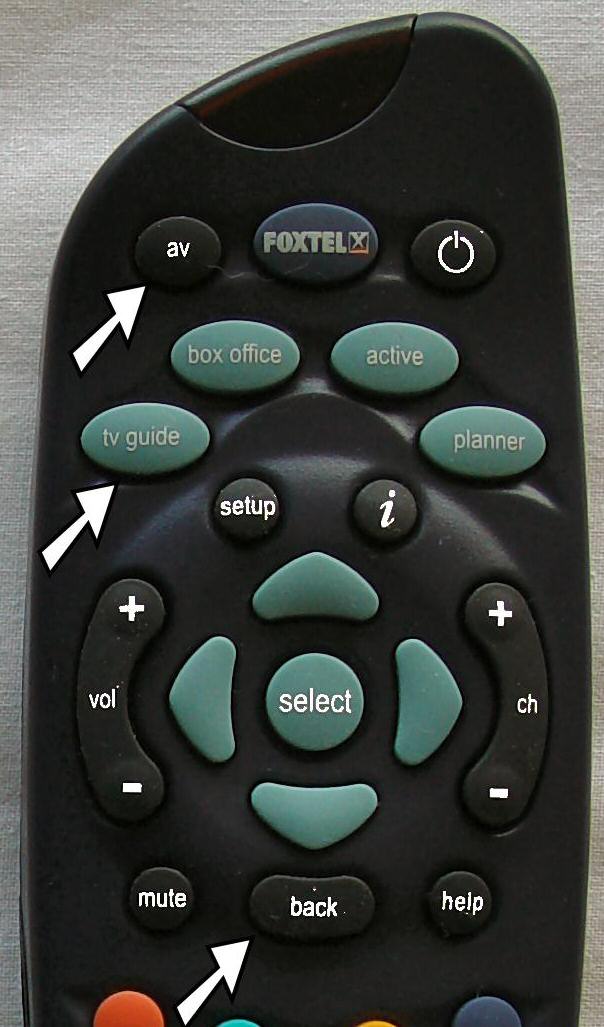
|
Once the TV is switched on, use the Foxtel control to select channels and the Bose control to adjust the volume. The TV Guide button on the Foxtel control presents a menu form which you can navigate to the channel of your choice. To watch a VCR tape, press the AV button on the Foxtel control and then press Play on the Samsung VCR remote control (not shown). Once AV has been pressed VCR actions will be reflected on the TV. Use the Samsung VCR remote as normal to play, fast forward, rewind, record, etc..
Note that Pressing the TV Guide button on the Foxtel control exits from monitoring the VCR and takes you back to the cable TV menu.
|
General
The built-in speakers on the TV should have volume set to zero at all times whilst using the BOSE system.
Common Problems & Solutions
No picture. Sound is OK (1).
Press the TV Power button on the BOSE remote. The power on process takes 5-10 secs. If there is still no picture then press the TV Power button on the BOSE remote a second time.
No picture. Sound is OK (2).
Make sure the TV has not been powered off at the set. Under normal circumstances it should always be ON, or on STANDBY (faint red light showing on the Off/On button on the TV).
Blue screen, or poor picture, or picture/sound mismatch.
Use the TV Input button on the BOSE remote to cycle through the possible TV inputs.
Good picture. Sound is patchy on some speakers.
Use the 2/3/5 Speaker button on the BOSE remote to switch to 2 speakers (stereo) or 3 speakers (front speakers only).